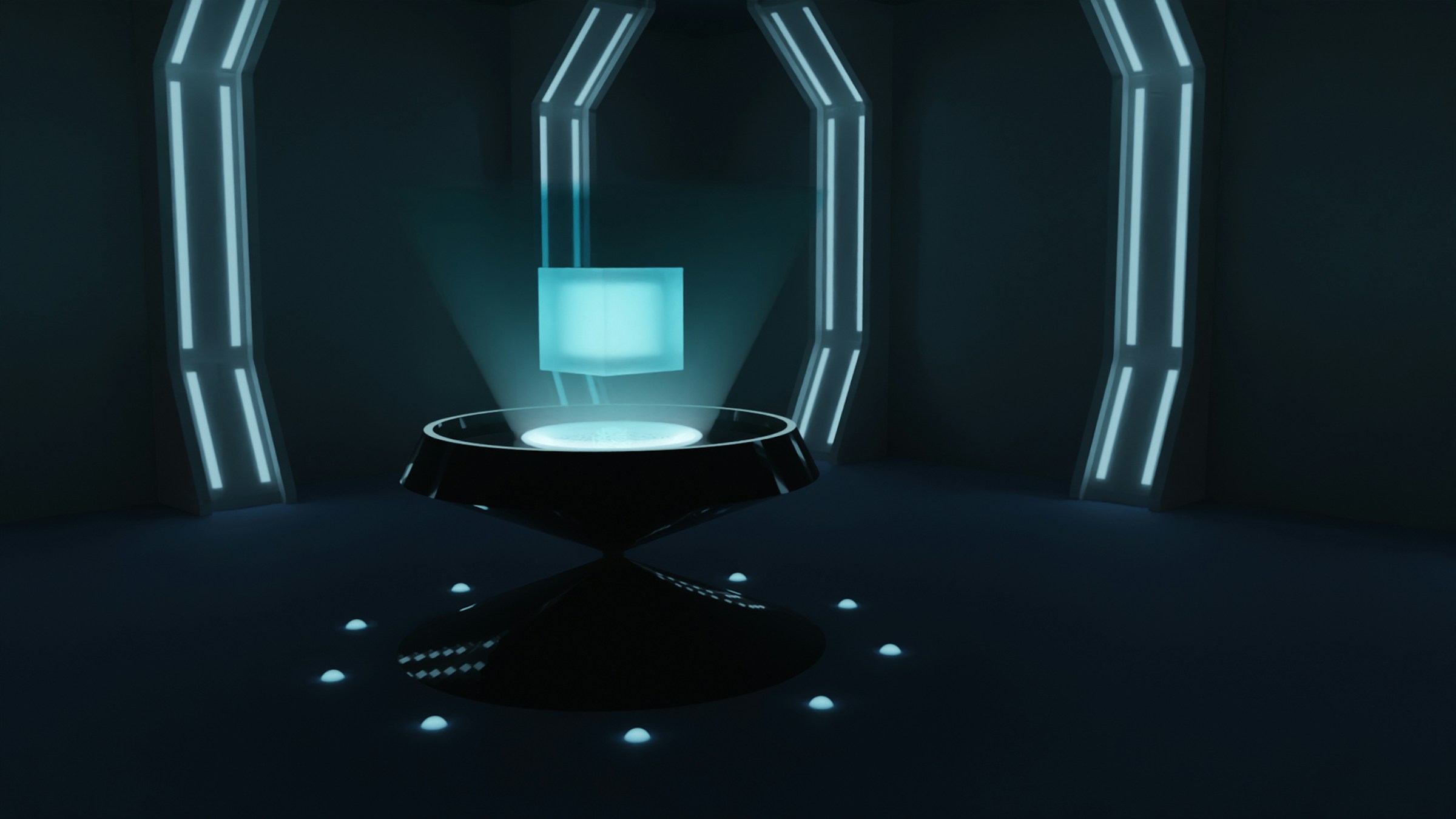“The ChatGPT App Ecosystem Is Built on Trust”
OpenAI’s guidelines for app developers proclaim, “The ChatGPT app ecosystem is built on trust.” As the AI ecosystem expands, ChatGPT needs assistance drilling down on local information. This is primarily what the OpenAI Apps SDK, introduced at the beginning of this month, is designed for.
However, there is an inherent tension here. The problem for OpenAI is that it is actually the web that is built on trust; but for all intents and purposes, OpenAI wants to bypass that. The development process for ChatGPT apps is relatively austere and unapproachable, so this post will focus on the basic concepts you need to understand before diving into development.
—
### What Are ChatGPT Apps and What Is Their Purpose?
So, what exactly is a ChatGPT App for? The primary purpose of an app is to enhance a ChatGPT conversation—nothing more. Think of apps as visual experiences that appear in various guises (for instance, carousels) and integrate seamlessly into a conversation without breaking the user context.
OpenAI relies on your app’s metadata to accurately describe the questions it can answer, either wholly or partially. This metadata will be crucial as we explore further. Beyond that, it’s imaginable that the ChatGPT app ecosystem will evolve similarly to the Apple App Store, with some apps favored by OpenAI and others blackballed. Without favor, your app will not be able to act as a merchant.
—
### Understanding the Inline App Display
The inline display mode shows your app directly within a conversation’s flow. Imagine you are on ChatGPT asking about pizzas in San Francisco:
– At the top is the user query; this corresponds to what your app’s metadata indicates it can answer.
– Just above the main visuals, you’ll see an icon with the app’s name, such as “Pizzazz.”
– Next comes the inline display itself—your “app content.”
– Finally, the conversation tails off with a model-generated response. (Although the response might also be largely driven by your app, the documentation is somewhat ambiguous here.)
The introduction of OpenAI’s Atlas browser is likely to increase interest in providing apps, much as the spread of the web increased interest in websites. In fact, you can even ask Atlas to run an app example. While some attempts may not work perfectly yet, at least the platform is trying.
—
### The Core Technology: Model Context Protocol (MCP)
The central component of any OpenAI App is the Model Context Protocol (MCP), which has been discussed extensively in recent months. We’ve even written about creating rich components through MCP, so this concept isn’t entirely new.
However, don’t move forward until you have fully grasped MCP basics because the Apps SDK depends heavily on it—treating your app as a set of tool calls.
The core idea: you describe your tools in enough detail so ChatGPT knows when it can use them. Your tools will return a fixed data format that the platform can plug into a design seamlessly.
But why MCP? Many reasons:
– Its protocol-agnostic nature.
– Use of natural language in descriptions, which large language models handle well.
– OAuth 2.1 flows for robust access control.
– The ease of running local MCP servers.
Your minimum viable MCP server for the Apps SDK must implement at least three capabilities:
1. List (or advertise) all its tools, including the shapes of incoming and return data.
2. Return structured content.
3. Optionally provide anything else the ChatGPT client needs to render your content.
One somewhat ominous but well-intentioned quote from the OpenAI Apps SDK documentation sums up expectations:
“Good discovery hygiene means your app appears when it should and stays quiet when it should not.”
In other words, each tool response must correspond to an “action-oriented” request initiated by the user during the conversation.
—
### The Role and Rules of Your MCP Server
Your MCP server is the foundation of your app. It exposes tools that the model can call and returns packaged structured data plus component HTML that the ChatGPT client renders inline.
It might also need to handle authentication required to access specific resources.
Within your server, some important rules apply:
– There should be one “action-focused” job per tool. While this might not be the most efficient way to write your app, it creates a smoother customer journey. For example, reading and writing operations should be separate calls.
– Besides the action-oriented tool name, the model looks for action-oriented sentences within the tool’s description starting with “Use this when…”. An example from the docs: “Use this when the user wants to view their kanban board.”
– Each tool should reference an HTML UI template in its descriptor. This template will be rendered inside an iframe by ChatGPT. We will explore this briefly below.
—
### Example App
The fastest way to get started is by using the official Python SDK or the TypeScript SDK. Then, add your preferred web framework to build your app.
We’ll conclude this post with a look at how the HTML UI template registration works. ChatGPT renders this template inside an iframe—as seen in the earlier examples. All details for this are provided in the documentation.
Use the given examples to craft your first attempts. The Node.js example is often highlighted.
Keep in mind the required MIME type is `text/html+skybridge`. (It’s assumed that CSS and HTML content for your UI, such as a kanban board, already exist.)
Finally, note how the tool is registered and the `outTemplate` matches the template URI.
—
### Conclusion
While today working with the OpenAI Apps SDK and MCP requires some effort and technical know-how, I am confident that friendlier methods will emerge soon—such as pick-and-choose UI templates or improved libraries.
For now, pioneers of ChatGPT Apps must work with what OpenAI provides. The prize? An early presence in the rapidly growing AI-based economy.
—
By understanding these foundations, you’ll be well-prepared to build powerful ChatGPT apps that integrate smoothly into conversations—and help shape the future of AI interactions.
https://thenewstack.io/openais-apps-sdk-a-developers-guide-to-getting-started/